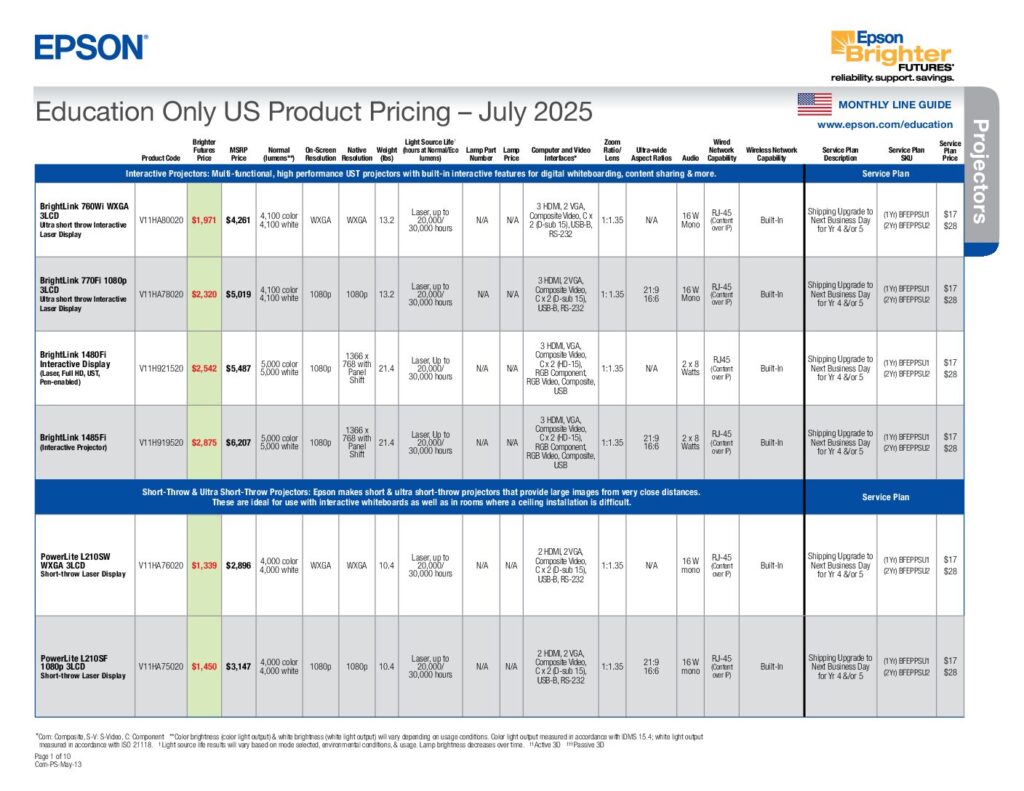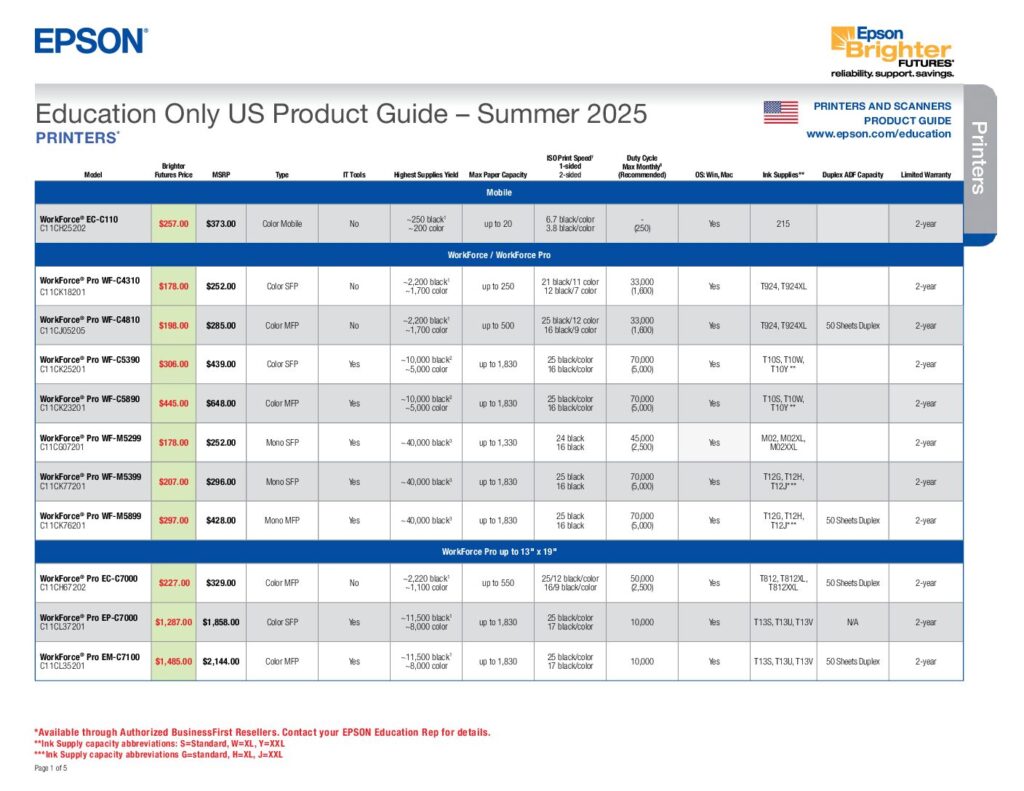FAQs: Is the Epson WorkForce Enterprise Right for my Business?
The Epson WorkForce® Enterprise uses powerful PrecisionCore Heat-Free Technology™ for a simplified printing process that requires few serviceable parts. That means low cost, low maintenance, and few interventions, so you can focus on managing employees, serving your customers, and growing your business.
Why should we bring printing on-site?
Stop dealing with roadblocks like wait times, vendor contracts, and availability. With the ability to print up to 100 pages per minute1 with fast-drying DURABrite Inks and 40 million dots per second for ultimate precision, the Epson WorkForce Enterprise provides exceptional value and quality while easily keeping pace with changing demands and requirements. So by bringing printing on-site, your business can gain more complete control over quality and output — whether you’re printing for internal purposes or important client work.
What am I able to print with the Epson WorkForce Enterprise beyond basic black and white copies?
With Epson, your business can produce a variety of new and high-quality materials for customers, prospects, and employees alike. The Epson WorkForce Enterprise is made for heavy-duty cycles — our WF-C21000 has a recommended duty cycle of 100,000 pages per month — with finishing capabilities that support stapling, stacking, hole punch, and booklet-making2.
Our PrecisionCore Heat-Free Technology™ makes Epson inkjet processes more efficient for low-cost, high-quality color printing. You can create sharp, vivid graphics and text with crisp, consistent color — even when it comes to large jobs. And with our DURABrite Ink packs, you get brilliant, high-yield color and fast-drying ink that’s water-resistant and won’t smudge or fade.
Is it easy to integrate Epson printers with existing office software?
Yes! The WorkForce Enterprise series is a flexible line made to be integrated into both existing IT systems and workflows involving other printers. Using Epson Open Platform technology and embedded PaperCut software, the WorkForce Enterprise MFP can be easily integrated into your operations.
Can my organization expect cost and energy savings?
Epson business printers are designed to reduce waste over the life of the product by using few maintenance parts and high-yield consumables, and the WorkForce Enterprise is specifically made to use up to 85% less energy than top-selling color laser office printers.3
Our revolutionary PrecisionCore Heat-Free Technology™ makes Epson printers energy efficient while minimal maintenance parts and high-yield ink help reduce the number of consumables needed to print. We also help reduce electric consumption by eliminating heat from both the warmup and ink ejection processes. And the automatic double-sided printing feature lets you print on both sides of a sheet of paper to help cut paper usage.
Why should I consider inkjet printers for my business?
While most of the energy expended by printers is consumed during active print jobs, they can also use a significant amount during warmup and standby mode. Laser printers are prime offenders because they need to heat the toner drum to enable printing. But with PrecisionCore Heat-Free Technology™, Epson printers don’t require heat to print, so there’s no need for warm-up time — that means low power consumption and fast printing times.
High-capacity ink supplies and minimal maintenance parts also translate to low cost, low maintenance, and few interventions for your staff. The Epson WorkForce ST-4000 Supertank, for instance, comes with a guaranteed two-years-worth of ink, along with a two-year hardware limited warranty.4
What happens if my machine needs maintenance?
Our printers are designed to be low maintenance to help mitigate down time. But if something goes wrong, Epson’s network of service resources is here to provide an exceptional customer experience. Where available, our remote services can help diagnose issues and help minimize down time with preventative alerts.
When it comes to in-person servicing, our BusinessFirst Platinum Dealers can provide technical support. And for installation and field service needs, we provide a single resource where network technicians are available.
Does the WorkForce Enterprise come highly recommended?
Yes! In addition to the many businesses successfully using WorkForce Enterprise MFPs, we’ve been recognized by some of the most important voices in business printing. In just the last couple of years, we’ve won Silver in Product Line of the Year at the Best in Biz Awards, the Cannata Report 2020 Frank Award for Best Technical Service, and the Keypoint Intelligence in its BLI Winter 2021 Pick Awards for Outstanding Achievement in Innovation for Departmental Finishing Capabilities.
What’s more, PCMag, Tom’s Guide, Digital.com, and other leading industry outlets agree that the WorkForce Enterprise offers some of the best printing solutions for businesses available on the market today.
1 Black and color print speeds are measured in accordance with ISO/IEC 24734. Actual print times will vary based on system configuration, software, and page complexity. For more information, visit www.epson.com/printspeed
2 Additional equipment required, bought separately.
3 Compared to similarly featured A3 color laser printers and copiers at 45 ppm or higher based on industry available data as of March 2019. Actual power savings will vary by product model and usage.
4 Promo valid for ST-2000, ST-3000, ST-4000, ST-M1000, ST-M3000, ST-C8000, ST-C8090, WF-C5790 Supertank (C11CG02201-LB), and WF-M5799 Supertank (C11CG02201-LB) printers through authorized Epson resellers only from 10/1/19 to 03/3/22. Product must be registered before 04/30/22. Limit 8 additional bottles of 502 inks, 542 inks or 902 packs per printer. Max 8 claims per printer. Each claim cannot contain multiple bottles of the same color. Limit 2 additional bottles of 532 inks or M02XL120 packs per printer. Limit one bottle per claim. Based on average monthly document print volumes of about 150 pages (ST-2000), 300 pages (ST-3000/ST-4000/ ST-M1000/ ST-M3000/ST-C8000/ST-C8090), 500 pages (WF-C5790 Supertank) and 750 pages (WF-M5799). Promo applies to ink only. Printer covered by Epson 2-year ltd warranty. For promo participation you must register your product.