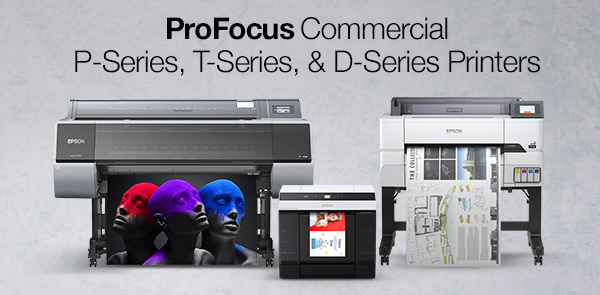Through Projection and Digital Signage

Leveraging the Power of Projection to Offer Personalized, Memorable Shopping ExperiencesJune 29, 2022 Projectors, Large Venue Projectors, Digital Signage
LOS ALAMITOS, Calif. – June 29, 2022 – Retailers today are tasked with creating engaging and entertaining shopping, as customers desire more memorable events and experiences. Many retailers have turned to experiential digital signage to provide interactive, dynamic and eye-catching moments that heighten shoppers’ experiences and ultimately drive an increase in sales. Lighter, smaller and brighter, laser projectors today are adapting and innovating with new technology to meet the demand of elevating retail stores and spaces to better enhance the overall shopping experience and make it more personal, unique and interactive.
Dallas-based Glass-Media, helps brands enhance customer experiences by transforming retail environments through proprietary, projection-based illuminations. CEO and founder of Glass-Media, Inc. Daniel Black notes, “In addition to significant improvements in the product development roadmaps from leading OEMs coupled with the plethora of emerging display technologies, we’re seeing a rather prompt and exciting shift towards new and improved techniques in content creation, such as anamorphic 3D optical illusions, pixel mapping and holographic animations.”
Following are a few considerations and insights for creating one-of-a-kind experiences with dynamic, eye-catching displays that can elevate a brand, drive customer engagement and increase sales:
- Elevate: Create an inviting retail space with contextual information projected on nearly any surface type. Make every trip to the store a remarkable shopping event by making customers feel connected to products and wanting to stay longer to engage and enjoy the moment. Visual merchandising with interactive product call-outs, comparisons and cross-merchandising are creative ways to enhance displayed merchandise. Illuminating available floorspace to direct customers, provide wait times, or optimize space enhances the customer’s shopping experience.
- Design: Think BIG with a massive illuminated wall that can draw a crowd with large-than-life displays. Or use smaller effects to make a big impression by implementing individualized applications, demonstrations and comparisons that will captivate customers and drive sales. Grab customers attention with stunning floor-to-ceiling displays and transform traditional brick-and-mortar venues into storytelling showrooms by converting virtually any surface into a dynamic digital display.
- Experience: Transport customers to another world by creating an aspirational environment. Share what the retail brand can offer by showing the places they can travel to or see when shopping and purchasing products. Delight shoppers with dynamic messaging on products and surrounding areas and display hidden product features and possibilities. Guide customers with wayfinding signage to interactive displays, taking advantage of floorspace.
- Fascinate: By using innovative projection technology, retailers can activate any surface with product details and change content instantly. Retailers can unleash the story behind products by highlighting seasonal themes, sharing relevant product information such as availability, inventory and more. With digital visual merchandising, retailers can engage customers more deeply, create a mood and make the overall shopping experience impactful.
“Consumers today seek interactivity that elevates their shopping trips by what they feel, hear, see, smell, and touch,” said Remi Del Mar, product manager, Epson America, Inc. “Projected digital signage solutions continue to innovate and offer impressive tools for integrating creativity and adding personalization as more retailers look to evolve the shopping experience for their customers.”
From compact PowerLite® solutions with several lens options to the unique spotlight form factor LightScene®, Epson offers a range of powerful, flexible digital signage projectors that deliver sharp, true-to-life images for small or large applications. Powered by a virtually maintenance-free, 20,000-hour laser light source with no lamps to replace,1 Epson’s expansive lineup of projectors for digital signage come with a suite of innovative software tools for content management and remote control, enabling retailers to create engaging, captivating experiences that enhance customer service, improve operational efficiency, deliver impromptu wayfinding, and much more.
For more information on elevating immersive retail shopping experiences with Epson projectors for digital signage, visit www.epson.com/digitalsignage.
About Epson
Epson is a global technology leader dedicated to co-creating sustainability and enriching communities by leveraging its efficient, compact, and precision technologies and digital technologies to connect people, things, and information. The company is focused on solving societal issues through innovations in home and office printing, commercial and industrial printing, manufacturing, visual and lifestyle. Epson’s goal is to become carbon negative and eliminate use of exhaustible underground resources such as oil and metal by 2050.
Led by the Japan-based Seiko Epson Corporation, the worldwide Epson Group generates annual sales of around JPY 1 trillion. global.epson.com/
Epson America, Inc., based in Los Alamitos, Calif., is Epson’s regional headquarters for the U.S., Canada, and Latin America. To learn more about Epson, please visit: epson.com. You may also connect with Epson America on Facebook (facebook.com/Epson), Twitter (twitter.com/EpsonAmerica), YouTube (youtube.com/epsonamerica), and Instagram (instagram.com/EpsonAmerica).
# # #
1 No required maintenance for the light source for up to 20,000 hours. Approximate time until brightness decreases 50% from first usage. Measured by acceleration test assuming use of 0.04 – 0.20 mg/m3 of particulate matter. Time varies depending on usage conditions and environment. Replacement of parts other than the light source may be required in a shorter period.
EPSON, LightScene and PowerLite are registered trademarks and EPSON Exceed Your Vision is a registered logomark of Seiko Epson Corporation. All other product and brand names are trademarks and/or registered trademarks of their respective companies. Epson disclaims any and all rights in these marks. Copyright 2022 Epson America, Inc.
Tags: PowerLite, LightScene, Projection Mapping, laser projector, Retail Signage