Description
the Epson Network Scan Module
When used in conjunction with WorkForce® document scanners1, the Epson Network Scan Module takes the place of your scanner’s control panel. Just remove a few screws, using the included screwdriver, to unlock the front control panel on your scanner, and replace it with the Module. Now, your scanner has the capability to scan to, and be controlled by, any PC1 that’s within the same sub-network and has Document Capture Pro software installed. Document Capture Pro comes standard with all compatible scanners: WorkForce DS-6500-7500 -50000-60000-70000
Model: B12B808411
Scan to any PC in your workgroup1 without having to use the PC to control your scanner
Scan directly to popular cloud services
Select from 30 user-definable scan jobs
Works with the Epson DS-6500, DS-7500, DS-50000, DS-60000 and DS-70000 document scanners
Ethernet 10 / 100 / 1000 Connectivity
Supports Windows® 8, Windows 7, Windows Vista®, Windows XP, Windows XP Professional x64 Edition, Mac OS® X 10.5.x, 10.6.x, 10.7.x, 10.8.x
Dimensions: 6.25″ x 3.25″ x 2.75″ (W x D x H)
Weight: 0.7 lbs
What’s In The Box:
Epson Network Scan Module
Installation Tool
Installation Sheet
Replacement Screw Covers
Works with:
Flatbed Document Scanners For Work
Epson WorkForce DS-50000-60000-6500-70000-7500 Color Document Scanner



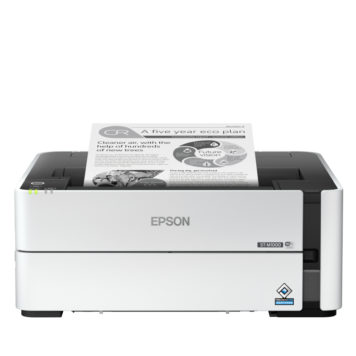


Reviews
There are no reviews yet.