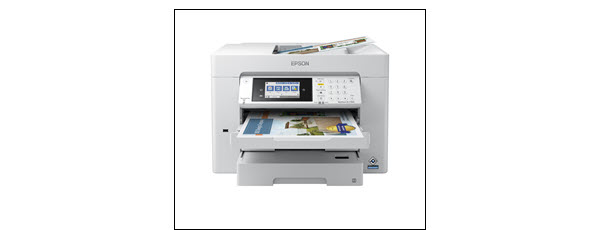Small Business ᛫ Epson ᛫ November 18, 2020
In the past few years, technological advances have made inkjet printing an increasingly compelling proposition for businesses. Inkjet printers can offer similar performance to laser printers, with low cost of ownership and maintenance requirements. Here are four ways business inkjet printers can help you save time and money.
1. Fewer replacement parts, less frequent replacements
It’s simple math: With fewer replacement parts than laser printers, Epson business inkjet printers can help reduce your supply and maintenance costs—not to mention the possible time savings. There are no cartridges to replace, thanks to its cost-effective, high-capacity refillable ink tank system. Plus, you can benefit from cost savings thanks to long-lasting parts that can save up to 50% on service costs.1 Tip: when shopping for a business inkjet printer, look for a permanent print head designed to work for the life of the printer.
2. Better reliability means fewer service calls
In general, the more complex a machine, the more potential it has to malfunction. Compared to laser printers, inkjet printers typically have fewer potential breakpoints, making interventions with inkjet printers much less frequent than many people may think.2 For example, the Epson WorkForce business inkjet printer line features the same PrecisionCore technology that powers our industrial printers, offering professional-level reliability. Even installing inkjet printers can be less demanding than laser printers: the Epson flagship WF-C21000 plugs into a standard 110V outlet, so there’s no need for an electrician to install a dedicated 220v outlet required by some laser printers.
3. Less power usage, lower utility bills
Reducing your energy consumption can amount to meaningful savings over time. The WF-C21000 features the lowest power consumption in its class.3 (Note that actual power savings will vary by product model and usage.) The same PrecisionCore Heat-free Technology™ helps mitigate power usage because it doesn’t have to preheat a fuser for toner.
4. Time is money—get it done faster
Every bit of increased efficiency adds up. Print speed may be the most immediately recognizable time saver—the WF-C21000 blazes through prints at 100 ISO ppm4, the fastest print speed in its class5—but there are other ways a business inkjet printer helps you reclaim time and increase productivity. A one-step printing process reduces first-page-out time after you click “Print.” Optional additional paper trays mean fewer trips to the supply closet. And don’t forget about that often-frustrating final step: waiting for the ink to dry. Instant-dry ink means truly touchable prints right off the printer
Visit epson.com/businesinkjet to learn how Epson WorkForce business inkjet printers can benefit your business.
1.Sources: BEI –Service Cost Data as of 2018. Epson data based on internal data. Compared to top-selling competitive A3 color MFP printers 65+ ppm. Service costs include parts and labor. Calculation assumes 1 Year service cost estimate, 20K page volume per month and a service CPP that includes parts and labor.
2. Source IDC, 2017 (Based on extrapolation from IDC Inkjet Forecast data, includes SOHO and SMB Market) — Consumer Unit Shipments: IDC Worldwide Single-Function Printer Forecast, 2017-2021, IDC Worldwide Multifunction Peripheral Forecast, 2017-2021; Wide-Format Unit Shipments: IDC North America Large-Format Printer Market Shares, 2017-2021; Production Print Volume: IDC U.S. Production Page Volume Forecast 2017-2021; Office Unit Shipments: IDC Worldwide Single-Function Printer Forecast, 2017-2021, IDC Worldwide Multifunction Peripheral Forecast, 2017-2021
3. Compared to similarly featured color multifunction printers with speeds of 45 ppm or greater based on industry available data, October 2019. Actual power savings will vary by product model and usage.
4. Black and color print speeds are measured in accordance with ISO/IEC 24734. Actual print times will vary based on system configuration, software, and page complexity. For more information, visit www.epson.com/printspeed
5. Compared to similarly featured color multifunction printers with speeds of 45 ppm or greater based on industry available data, October 2019. Actual print times will vary based on system configuration, software, and page complexity. For more information, visit www.epson.com/printspeedARTICLE