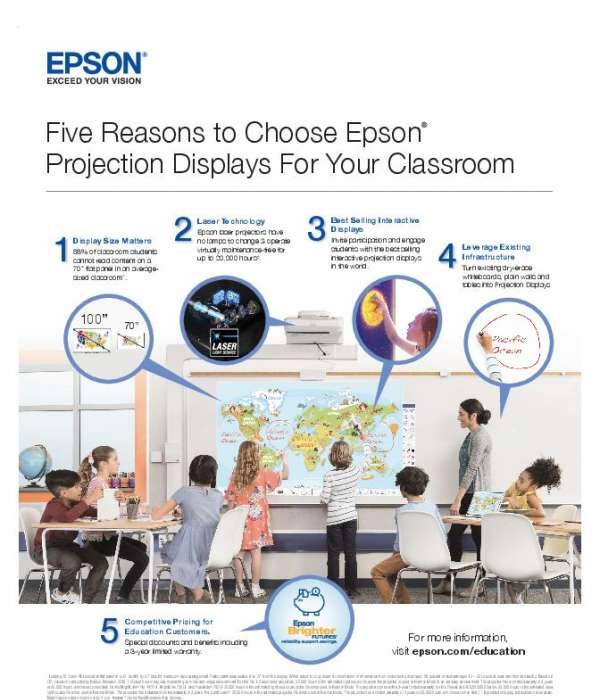THREE versions available:
- SGi 36/44 m Monochrome captures wide dynamic range of b&w photos & CAD drawings at speeds up to 13 ips
- SGi 36/44 c Color adds wide color gamut scanning to the 36/44m with color scan speeds up to 4 ips
- SGi 36/44 e Enhanced Color adds enhanced wide color gamut scanning to the 36/44c with color scan speeds up to 8 ips
| OPTIONS | 36″ | 44″ |
| Express Color | SGi 36 e | SGi 44 e |
| Color | SGi 36 c | SGi 44 c |
| Monochrome | SGi 36 m | SGi 44 m |
For full flexibility, choose the SmartLF SGi series 36″ and 44″ scanners, winner of the SGIA 2015 Large Format Scanner of the Year and nominee for Wide Format Imaging’s 2016 Scanner of the Year. Perfect for capturing sharply defined detail on technical drawings and maps, as well as the vibrant, accurate colors needed by graphics…
Affordable high quality large format CCD scanners with optimized color imaging performance. Featuring wide color gamut and 1200dpi optical resolution CCD’s that are ideal for full-color graphics, photographs and maps. Fast reliable performance every time.
Sharp and accurate – with superb color
The SmartLF SGi series 36″ and 44″ scanners are perfect for capturing sharply defined detail on technical drawings and maps as well as the vibrant, accurate colors needed by graphics professionals.
SmartLF SGi series large format scanners have all the advantages of CCD technology’s superior color imaging – the ability to scan a wide gamut (range of colours) and a high dynamic range (ability to see detail in dark and light areas) – combined with 1200 dpi optical resolution, the highest optical resolution available in any CCD wide format scanner in the market today. This makes them perfect for capturing vibrant, accurate colors for graphics professionals as well as sharply defined line detail on technical documents and maps.
SmartLF SGi scanners use the advanced SureDrive paper transport system to maintain accurate document positioning as the document passes through the scanner. Combining this with the ClearView bright white bi-directional LED illumination system ensures that with SG even folded documents scan accurately and as shadow-free as possible.
Images are scanned using 48-bits (color) or 16-bits (monochrome), with the best 24 and 8-bits selected as image data respectively.
All the benefits of CCD – without the downsides
Traditional CCD scanners have superior color imaging but are disadvantaged by their fluorescent lighting systems. By using white LEDs instead of fluorescent tubes, the SmartLF SGi is able to maximize the benefits of CCD while saving time and energy.
NEW SmartWorks Imaging
Optimized all the way through, SmartWorks Imaging is clearer and easier to navigate than SmartWorks Pro. With a faster performance, revised preset control, better printer drivers and a new multi-page thumbnail pop-out feature, SmartWorks Imaging is the perfect productivity partner for SmartLF SCi and SmartLF SGi large format scanners.
LINK Remote Control
Work smarter with LINK. This portable tablet app works with any computer already connected to the scanner and running SmartWorks Imaging to bring effortless control of the scanner to your fingertips. Use LINK to reduce body movement and to improve operator comfort while scanning.
Simplified thick media system
Thick media operation is now full-time on all SGi series scanners. To raise the lid and increase the thickness capability of the scanner raise the lever on the left-hand side of the scanner lid to its maximum position then load the document manually. Lower the lever to grip the media and begin scanning. All media must be loaded panel-side justified with SGi.
No warm up, no waiting
While a fluorescently lit scanner can be used within five minutes of switching on, it should really be left to warm up for about 30 minutes in order for the tubes to reach their optimum light intensity and for the tube temperature to reach equilibrium. If this is not done color match and possible stitch inaccuracies caused by a still cold chassis may result.
ClearView white LED illumination used in SmartLF SGi produces high quality scans just like fluorescent illumination but unlike fluorescent tubes the color temperature from LEDs remains stable from first power-up to final power-down. No more waiting for warm-up to complete, simply turn SGi scanners on and scan!
2GB scan data memory
SmartLF SGi is the first scanner from Colortrac to have 2GB of onboard scan data memory. This ensures smooth progress of the document through the scanner even if the computer experiences sudden sluggishness or the Ethernet network is unexpectedly busy.
Significant power saving
SmartLF SGi uses nearly 30% less power when scanning and 94% less power when idle. The scanner has a programmable timer that switches the unit into power saving (ENERGY STAR®) mode when it is not operated for the defined period.
In addition the ‘instant-on’ LED lighting inside every SG means that you can leave the scanner switched off most of the time and only turn it on when you need to use it.
Light for life
While you would normally expect to replace fluorescent tubes every year or two, LEDs are long life. Unlike fluorescent tubes, which stay on the whole time the scanner is switched on, LEDs only come on during the actual scanning process. They have an estimated working life of 50,000 hours which equates to over six years of constant 24/7 scanning!
Less calibration
Fluorescently lit scanners require more frequent calibration because the tubes age and change characteristics over their life. LEDs maintain consistent output and because of this maintenance is required far less frequently.
No mercury
Unlike fluorescent tubes LEDs do not contain mercury, which makes them more environmentally friendly.
More cameras – more accuracy
The SmartLF SGi has six CCDs across the scan width to minimize geometric distortion, more than any other similarly sized scanner.
Traditional CCD scanners are prone to stitch and accuracy issues caused by sensor misalignment. These are minimized in the SmartLF SGi by housing the six CCDs within a rigid monocoque camera chassis.
High productivity
Fast scanning speed
All models scan monochrome at 13 inches per second (200 dpi). If you need high volume color scanning, choose the express color e model which scans color at 8 inches per second (200 dpi).
Gigabit Ethernet connectivity
The SmartLF SGi large format scanner is networkable – it has a Gigabit Ethernet connection as well as a USB2/USB3 connection. The Gigabit Ethernet port can transmit scan data between the scanner and the PC as fast as the USB3 port network traffic allowing. An Ethernet connection also allows placement of the scanner further from the host PC than when using a USB2 or USB3 connection.
“Scan-it-once” philosophy
SmartWorks Pro software takes ‘scan-it-once’ to its heart.
With other wide format scanners operators often need to perform multiple pre-scans of selected image areas to get scan settings right. With the SmartLF SGi large format scanner and SmartWorks Pro the ‘scan-it-once’ system although present in SmartWorks TOUCH, really goes up a gear. Once the scan data is on-screen thresholding and any image enhancements required on the scan such as sharpening or background clean-up can be made in real time and in very controllable increments.
Scan-it-once technology gives you a huge workflow advantage. You can perform quality assurance and adjustments in-line, “right-first-time”, instead of needing to re-scan quality control failures off-line after batch scanning is completed.
An additional advantage of scan-it-once technology is that it minimizes document movement (and possible wear) through the scanner and document skew caused by repeated back and forth “checking”.
Intelligent Adaptive Thresholding (IAT)
IAT allows operators to create better quality scans of dirty documents very quickly by reacting automatically to a range of different background dirt intensities.
Preserves delicate originals
The SmartLF SGi SureDrive paper transport system applies the minimum force necessary for preserving delicate originals, while achieving the required traction and accuracy to ensure images are sharp and shadow free.
Professional-level scan and copying software
SmartWorks Pro is available in two versions and either SmartWorks Pro SCAN or SmartWorks Pro SCAN & COPY must normally be purchased separately to use with this scanner . A trial version of the software operating exactly as the full version but watermarking every scan and copy is shipped with each SG scanner. Every SGi scanner includes SmartWorks TOUCH (see Software) and a basic Twain interface for use inside viewing certain applications designed to support Twain. See website for more details.
Simple scanner control panel interface
The basic but effective scanner control panel has buttons to start and stop any scan or copy as well providing manual control over document movement.
Plug ‘n’ Play USB 2.0 /USB 3.0 and Ethernet interfaces
Simply plug the scanner into your PC and use it. The SGi scanner automatically detects whether the port on the computer is USB3 or USB2 and alters the maximum scan speed so the computer is not overloaded with data. When using Ethernet SmartWorks Pro software is designed to detect any SGi scanner attached to the network automatically and operates using DHCP networking protocol.
Low maintenance
SmartLF SGi requires minimal service and calibration. The utility software included with it provides you with all the maintenance applications you need to keep your large format scanner in prime condition and up-to-date with the latest firmware and drivers. The scan glass is held down by magnets for quick and easy removal or replacement and there is easy access to the SmartLF SGi’s paper feed for cleaning.
Environmentally friendly
SmartLF SGi wide format scanner is RoHS compliant; energy efficient (it has earned the ENERGY STAR®); does not use consumable fluorescent lamps which contain mercury; uses recycle friendly components; and is optimized for quiet operation.
Upgradable
The SmartLF SGi large format scanner is available in three models: m (monochrome), c (color) and e (enhanced color).
If your initial requirement is for a monochrome wide format scanner only, you can buy a monochrome scanner now and upgrade to color if and when you need it. If your initial requirement is for infrequent color scanning, you can buy a color wide format scanner now and upgrade to a faster enhanced color model should your color scanning volume increase.
You can upgrade your scanner quickly and easily, by email. There is no need for you to return the scanner to us or for a service engineer to call.
Need detailed information? Talk to us (336) 905-6933 and email us: sales@goodguys.us